用国外的VPS或者服务器远程桌面有时候非常卡,寥寥一直在用这个转发,今天他写了文章,我就直接copy过来了,版权所有MJJ廖。
1、三选一:
单独装nginx,自己编译stream模块组件;
安装lnmp1.5或者1.5以上,低于1.5版本自己要编译组件
宝塔面板安装nginx2、查看stream模块
测试你的nginx是不是支持stream模块
nginx -V |grep with-stream
3、nginx支持组件的话就开搞,修改nginx.conf文件
找到/usr/local/nginx/conf/nginx.conf, 在events上面加入stream配置
stream {
upstream bi_remote_desk {
# simple round-robin 转发IP和端口
server 10.10.10.10:3389;
#check interval=3000 rise=2 fall=5 timeout=1000;
#check interval=3000 rise=2 fall=5timeout=1000
#check interval=3000 rise=2 fall=5timeout=1000
#check_http_send "GET /HTTP/1.0\r\n\r\n";
#check_http_expect_alive http_2xxhttp_3xx;
}
server {
listen 3389; ##监听端口
proxy_pass bi_remote_desk; #转发请求
}
}
4、重启lnmp
重启lnmp restart,就可以远程你的机器了!
最后是寥寥分享的定义多个端口转发
stream {
upstream bi_remote_desk {
# simple round-robin 转发IP和端口
server 10.10.10.10:3389;
#check interval=3000 rise=2 fall=5 timeout=1000;
#check interval=3000 rise=2 fall=5timeout=1000
#check interval=3000 rise=2 fall=5timeout=1000
#check_http_send "GET /HTTP/1.0\r\n\r\n";
#check_http_expect_alive http_2xxhttp_3xx;
}
server {
listen 3389; ##监听端口
proxy_pass bi_remote_desk; #转发请求
}
upstream 214_ssh {
server 10.10.10.10:22;
}
server {
listen 105; ##监听端口
proxy_pass 214_ssh; #转发请求
}
}
原文链接https://blog.e9china.net/share/lnmp-stand-by-3389-forward.html
又学习新姿势了,^_^,enjoy!
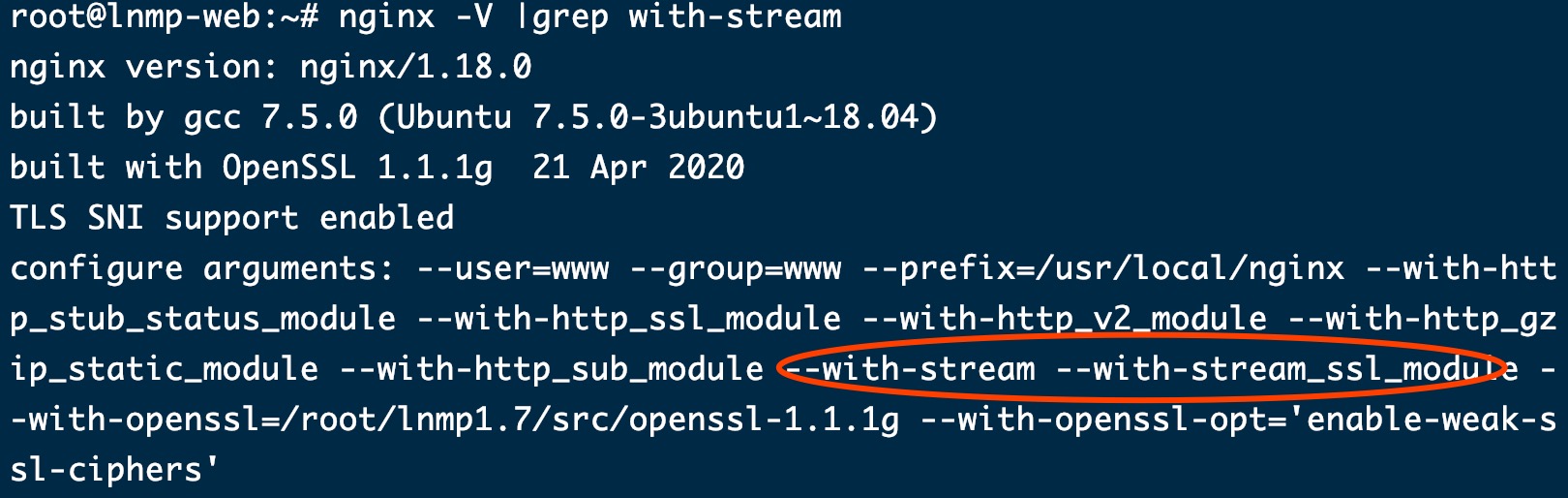
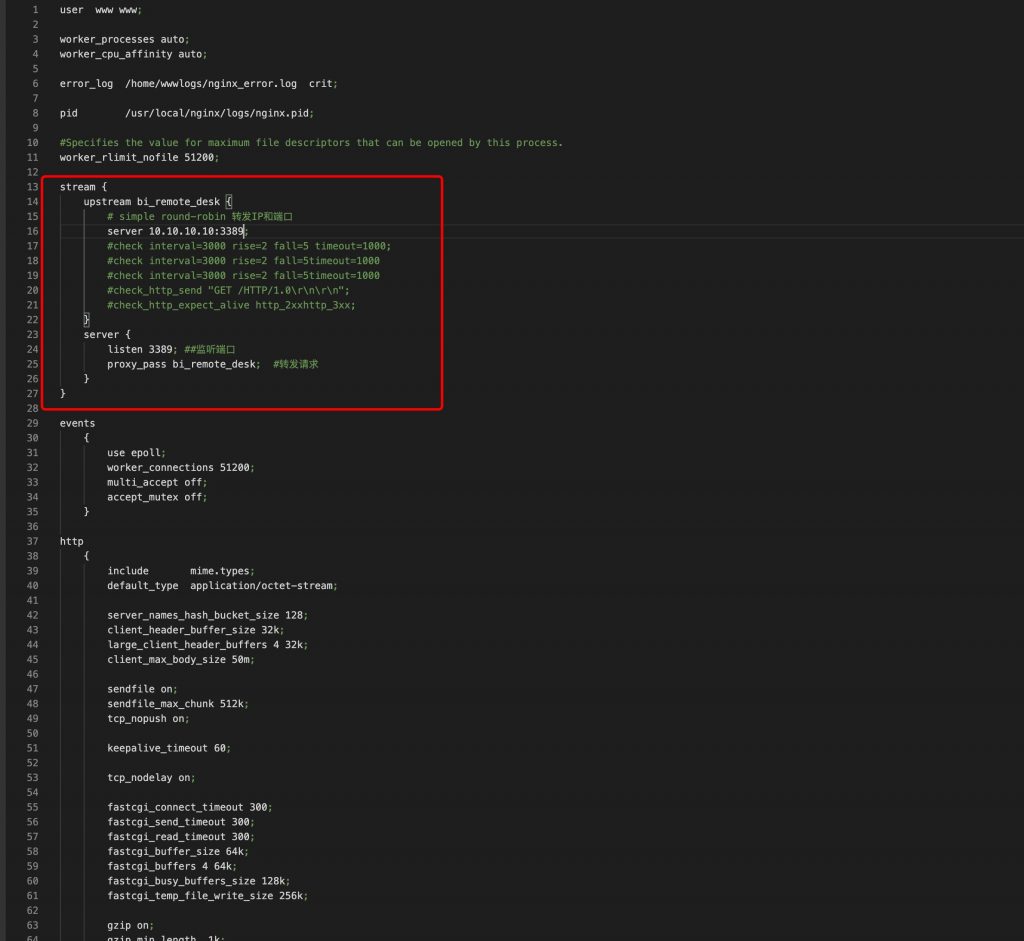

文章评论