Cloudflare CDN 应该全球很多网站都在使用,免费而且服务不错(除了某个地区,因为外包合作了),刚在挖站否qi的博客看到这个Cloudflare Partner接入管理的文章,使用就转博了,非常实用,转发他写的记录我测试还行。
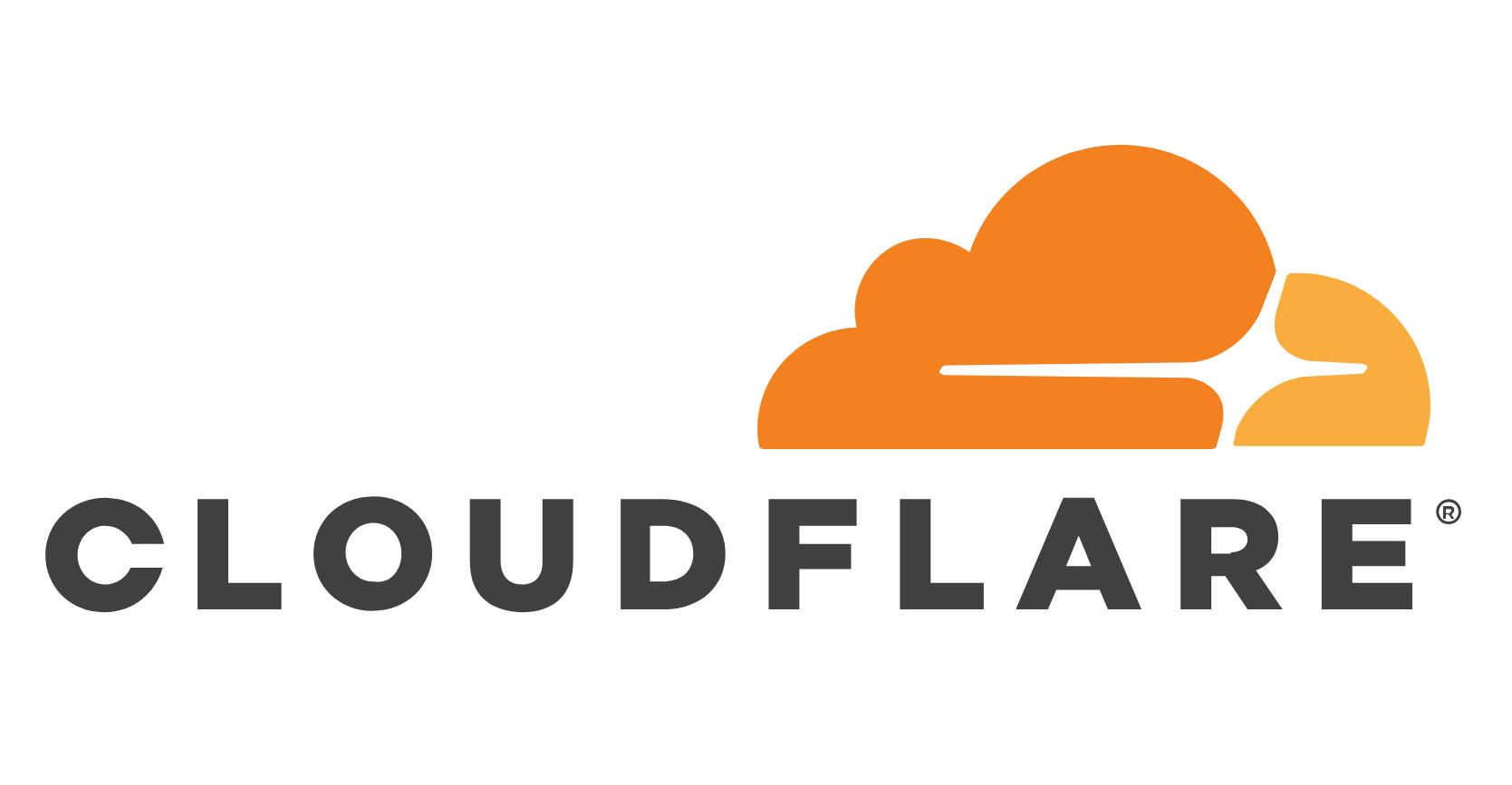
Cloudflare官网:https://www.cloudflare.com/
Partner 申请:https://www.cloudflare.com/partners/become-a-partner/
在填写申请表的过程中,最好是自己反代个主机域名相关产品网站,邮箱使用自己的域名邮箱,这样通过的机遇大点,我以前申请的时候是很轻松,现在申请的人数多了,审核比较严格。申请到后就可以使用了,官方有API文档,但是没有面板的,使用去github上找找很多开源的程序。我用的是Cloudflare-CNAME-Setup:
https://github.com/ZE3kr/Cloudflare-CNAME-Setup
演示:
https://dns.cao.by/
架设和使用我就不介绍了,自己去看中文文档
架设:https://github.com/ZE3kr/Cloudflare-CNAME-Setup/wiki/%E5%AE%89%E8%A3%85
使用:https://github.com/ZE3kr/Cloudflare-CNAME-Setup/blob/master/README.zh.md
重点是启用CloudFlare Railgun,安装文档:
https://www.cloudflare.com/docs/railgun/installation.html
作为Cloudflare Partner的福利是可以开启CloudFlare Railgun(该服务原为CloudFlare的付费服务),登录到Cloudflare Partner管理面板点Railgun 然后同意协议签名就启用功能了。
关于CloudFlare Railgun安装的中文文档相当少,比较快速的方法是使用Docker,这里提供官方的安装方法。官网具体的安装文档去看,官网源地址:
Cloudflare Package Repository:https://pkg.cloudflare.com/
Updating repository GPG key
The Cloudflare public packaging GPG key was updated in March of 2015 and will need to be updated if you are using the old key with an ID of 8e5f9a5d. Follow the intructions below to retrieve and install the new key.
apt-based OS
Install the new key:
$ curl -C - https://pkg.cloudflare.com/pubkey.gpg | sudo apt-key add -
Remove the old key:
$ sudo apt-key del 8e5f9a5d
yum-based OS
Install the new key:
$ sudo rpm --import https://pkg.cloudflare.com/pubkey.gpg
Remove the old key:
$ sudo rpm -e gpg-pubkey-8e5f9a5d-*
Ubuntu系统 (Supported Versions:Xenial (16.04)、Wily (15.10)、Vivid (15.04)、Utopic (14.10)、Trusty (14.04)、Precise (12.04))
Usage Add the repository (替换 with the Ubuntu release name):
$ echo 'deb http://pkg.cloudflare.com/ <RELEASE> main' |
sudo tee /etc/apt/sources.list.d/cloudflare-main.list
例如:
$ echo 'deb http://pkg.cloudflare.com/ xenial main' |
sudo tee /etc/apt/sources.list.d/cloudflare-main.list
Import GPG key:
$ curl -C - https://pkg.cloudflare.com/pubkey.gpg | sudo apt-key add -
Update apt cache:
$ sudo apt-get update
Debian系统 Debian Supported Versions:(Stretch (9)、Jessie (8)、Wheezy (7)、Squeeze (6))
Usage Add the repository (替换 with the Debian release name):
$ echo 'deb http://pkg.cloudflare.com/ <RELEASE> main' |
sudo tee /etc/apt/sources.list.d/cloudflare-main.list
例如:
$ echo 'deb http://pkg.cloudflare.com/ jessie main' |
sudo tee /etc/apt/sources.list.d/cloudflare-main.list
Import GPG key:
$ curl -C - https://pkg.cloudflare.com/pubkey.gpg | sudo apt-key add -
Update apt cache:
$ sudo apt-get update
Red Hat Enterprise Linux 和CentOS系统 Supported Versions:(7.x、6.x)
Usage Install RPM to add repository (替换 with the release version number):
$ sudo rpm -ivh http://pkg.cloudflare.com/cloudflare-release-latest.el<VERSION>.rpm
例如:
$ sudo rpm -ivh http://pkg.cloudflare.com/cloudflare-release-latest.el7.rpm
$ sudo rpm -ivh http://pkg.cloudflare.com/cloudflare-release-latest.el6.rpm
CloudFlare Railgun目前只支持64位系统,安装命令:
RPM-based
$ yum install railgun-stable
DEB-based
$ apt-get install railgun-stable
启动CloudFlare Railgun,安装成功后并自动将/etc/init.d/railgun添加到开机自启动中。修改配置:
vi /etc/railgun/railgun.conf
找到如下两行进行修改:
activation.token = <这里填写 Railgun 的 Token>
activation.railgun_host = <这里填写服务器的公网 ip>
然后启动 Railgun,命令如下:
(GNU/Linux)
$ /etc/init.d/railgun start
Starting railgun: [ OK ]
$ service railgun start
Starting railgun: [ OK ]
命令启动后,你就可以看到一个rg-listener 进程端口了(2408 by default). 你可以用以下命令查看:
(GNU/Linux)
$ netstat -plnt | grep 2408
tcp 0 0 :::2408 :::* LISTEN 2981/rg-listener
请在防火墙中开启默认的端口,如果有错误,请到日志文件中 to /var/log/railgun/panic.log 查看, 或者直接使用以下命令直接显示错误:
(GNU/Linux)
$ sudo -u railgun /usr/bin/rg-listener -config=/etc/railgun/railgun.conf
激活CloudFlare Railgun:
启用了CloudFlare Railgun后,你就可以到Cloudflare Partner后台看到CloudFlare Railgun已经是激活状态了,你可以添加IP范围,这样只要使用了该IP的域名就可以自动接入CloudFlare Railgun了。
注意:如果管理员设置了IP的话会自动关联启用CloudFlare Railgun,否则就要Cloudflare Partner管理员手动将域名关联。Cloudflare Railgun可以让源站的动态内容几乎全部静态化,进而大大加快加载的速度,也能一定程度上缓解对于动态页面的 CC 攻击,有能力的大佬可以利用Cloudflare Railgun搭建自己的CDN加速服务了。

文章评论